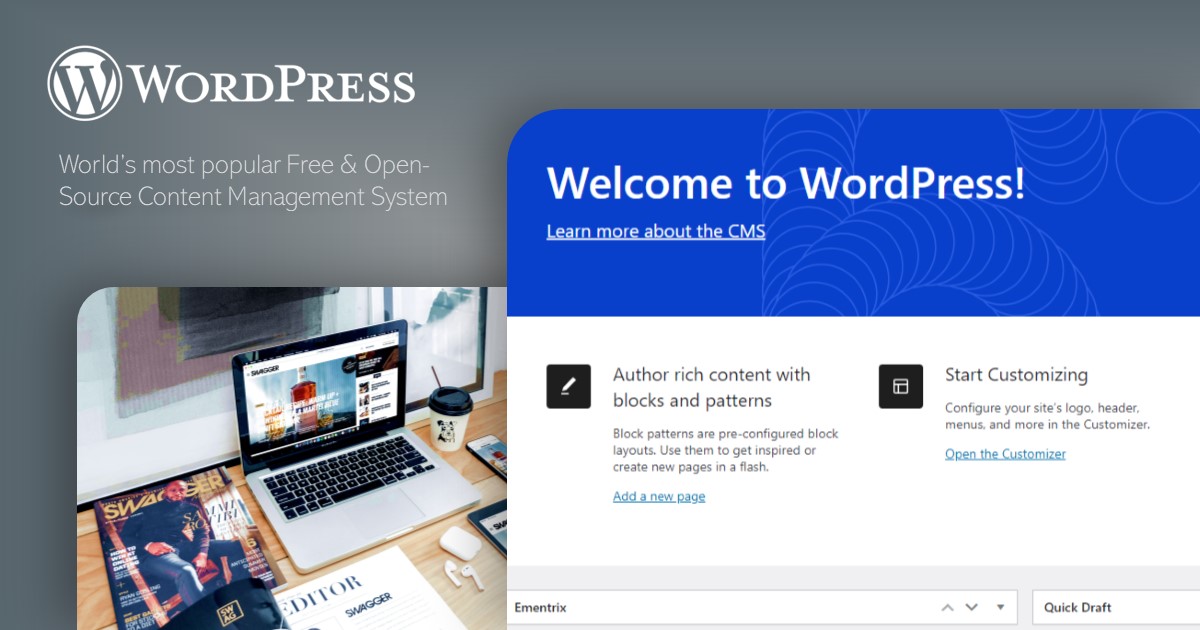
WordPress has emerged as one of the most popular Content Management System (CMS). It’s a favorite with start-ups and small businesses who need to set up a website and start creating an online presence. It is no longer just a blogging platform. It has evolved into a fully fledged content management system (CMS) that is used by some of the biggest brands in the world.
So, what are the 10 main advantages of building WordPress? Let’s understand!
1. Advanced Content Management System (CMS)
WordPress is an advanced content management system (CMS) used by millions of people around the world. It is packed with features, including a built-in blog editor, powerful content management options, and a host of plugins that allow you to extend its capabilities. Its popular, not just because its free and open source, but also due to its robust nature, stability, scalability, and security.
If you’re looking to create a small business website, blog, or an online store to sell your products, WordPress is a great choice, and you can get one developed from here.
2. WordPress is Free and Open Source
Free and open-source software (FOSS) is one that is made available under a free, open, and collaborative software license. FOSS is a radical departure from the traditional software licensing model, in which software is licensed to a single user, organization, or company. WordPress is one such powerful framework using which you can generate world-class websites and web portals.
3. Can be extended using themes and plugins
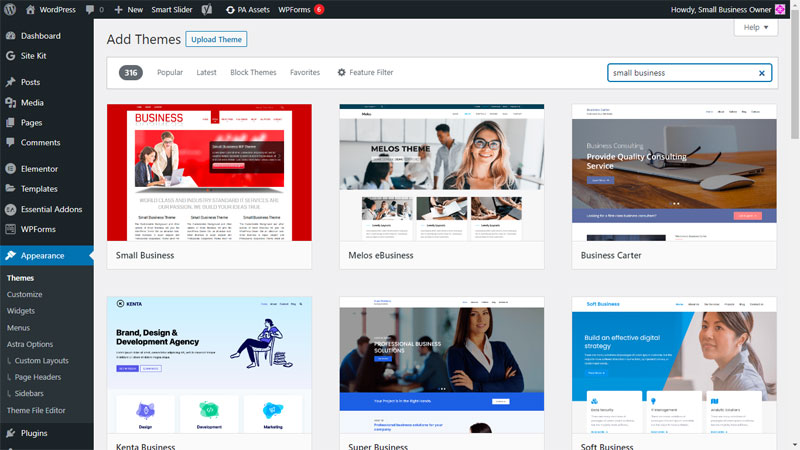
Not only that it is free and easy to use, but WordPress can be extended to fit your needs using themes and plugins. Design themes help you customize your site’s look and feel, while plugins help integrate the required features into your website and add security. Most of these are available at no cost from the WordPress community. You can browse through these right from your WordPress dashboard and install them with the click of a button. You always have access to paid or subscription-based options to meet advanced requirements.
4. Quick turnaround time
Quick turnaround time is essential when it comes to setting up a website. This is because as a start-up or new business, you are keen to let as many people as possible to know about your business and provide them with an URL or link to visit your website for more information. One of the major advantages of choosing WordPress for developing your website is quick turnaround time as it comes with the basic required framework right out of the box. Once you have the basic requirements to create a website ready, it takes just about a few hours to get setup and running.
5. Built-in security
WordPress is a very secure platform, with a wealth of features that make it difficult for hackers to exploit vulnerabilities. It is powered by the WordPress Core software, which is maintained by a team of developers. The Core software is updated with security fixes whenever a bug is identified. WordPress also employs various other security measures, such as two-factor authentication and password reset features. Regular updates and maintenance of the system can help you keep your websites secure and performing smoothly.
6. WordPress is Search Engine Friendly
If you are not familiar with search engine optimization (SEO), you should be. SEO involves making your website as friendly as possible to search engine crawlers. Good SEO means that your website will begin to appear at the top of the search engine results when people type in specific keywords. Though SEO majorly depends on the relevancy, structure, and quality of your textual writeups, a lot depends on factors like URL structures, ease of navigation and access rules. These are some of contributing factors for better SEO that are an integral part of WordPress.
7. Easy to update and maintain
Feature and security updates are regularly rolled out for WordPress which should be implemented on your websites as and when they are available. Thankfully, WordPress makes updating these almost effortless and can be done in a few clicks. Similarly, making changes and updating content is just as easy with the availability of simple editorial tools and page builders that require minimal amount of training to begin using like an expert.
8. Multi-site functionality
If you need to have multiple websites for your business with one website per product or different websites for different concepts and ideas but all managed from a single place, WordPress Multi-site is the solution for you. Maintaining a network of websites for your business is a walk-in-the-park with WordPress. With multi-site functionality, you can create one umbrella installation of WordPress and several sub-sites under various subdomains or subfolders of your main website. You can have the same design and features across all your websites, or you can choose to theme each site independently with only the content varying between them. This helps save time developing several websites and brings down the costs considerably.
9. Multi-user functionality
Quite often you would need to have more than one user updating your website content. Sometimes, you would want to hide or show certain content based on whether your user is logged in or not. You might want to provide your users with the authority to access and update certain sections of the website. WordPress provides multiuser functionality with different access levels and privileges such as Administrator, Subscriber, Author, Moderator, and more which you can assign to your users to achieve this. In short, you can control access to features and content on your website that is available to ‘registered’ and ‘logged in’ users based on their assigned privileges or on how you configure the system.
10. Clean URLs and Permalinks
As you may or may not know, a URL is the address of a web page. When someone clicks on a URL, they are taken to that page. URLs are important because they are what people type into their browser’s address bar to get to your website. URLs can get quite complex and difficult to read when suffixed with file extensions (like .html, or .php), query strings (like …./folder?&source=somelongcode…), tracking codes and so on. Clean URLs strip out all the complexity and present you with a URL that indicates just the address of the webpage you intend to visit. This is easy for non-technical users to understand and helps your website rank better in search engines.
Similarly, permalinks are the addresses of your posts and pages on your website. They are important because they tell search engines which posts, and pages are worth visiting. Your permalinks should always be clean and easy to read. WordPress provides options to customize your links using dates and times, authors, categories, tags, and more which makes them SEO friendly.
Do you feel WordPress could be an ideal choice for building a website? Let us know your thoughts.
Engage us to get started with building your website using WordPress.
